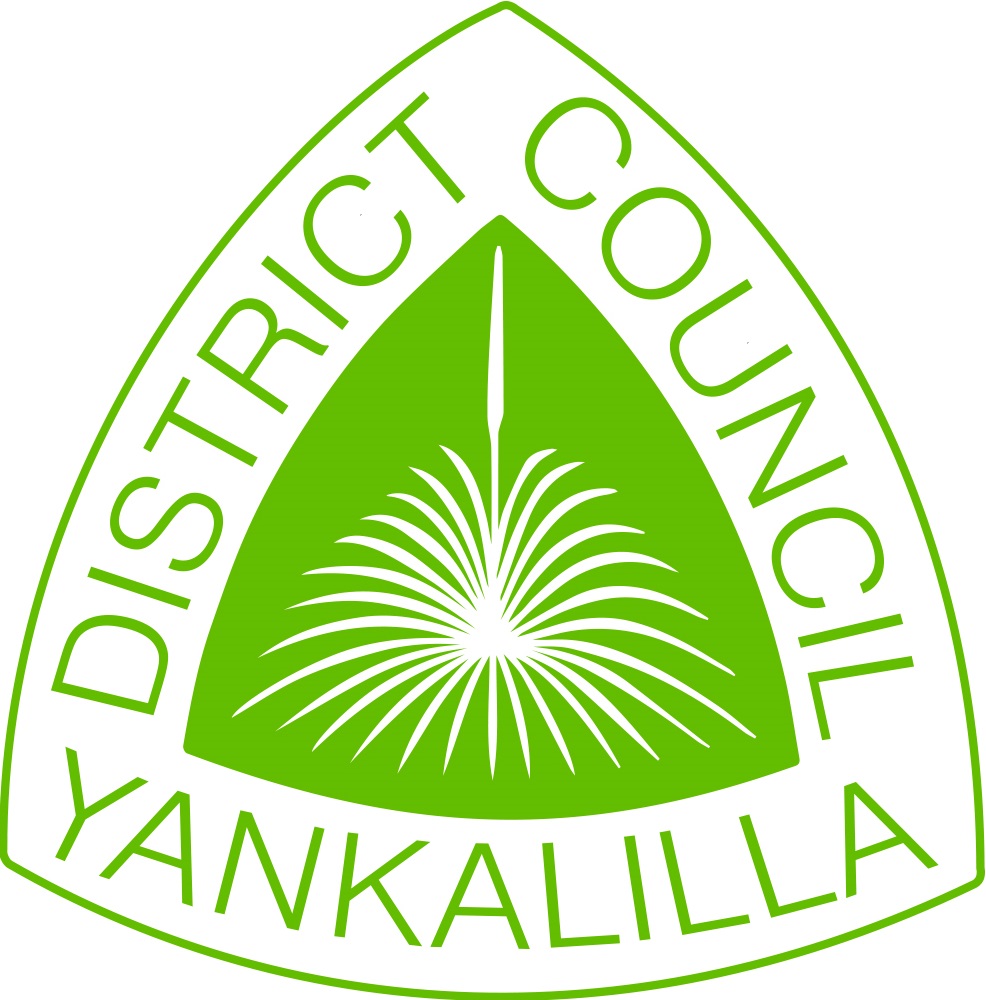Tips on Using Dogs and Cats Online
| REGISTERING for the first time | UPDATE Dog Registration Information |
| RENEWING your Dog and/or Cat Registration | REPLACEMENT Registration Tags |
| TRANSFER Dog and/or Cat to New Owner | Name & Address Suppression in DACO |
| BREEDER Registration | Number of Dogs on Property |
New Registration
View the Step-by-Step Video to help guide you through the process
What you need before you start
- An email address
- Drivers licence, if applicable
- Valid concession card, if applicable
- Desexing, microchipping and training certificates (if you have not previously provided them)
- Credit card or electronic banking details - if you are unable to pay electronically, please visit Council's Civic Centre to complete the registration
Go to Dogs and Cats Online
- Select “REGISTER" and "Register/Renew Animals"
- Enter your details (including concession card details if applicable)
- Complete breeder registration (for breeders of dogs or cats for sale after 1 July 2018)
- Enter the dog details including microchipping, desexing and training certificates (if applicable)
- Pay for the registration via credit card or BPay
The Certificate of Registration and tag will be posted.
Renewing your dog and/or cat registration
View the step-by-step video to help guide you through the process
What you need before you start
- Your renewal notices
- An email address
- Drivers licence, if applicable
- Valid concession card
- Desexing, microchipping and training certificates (if you have not previously provided them)
- Credit card or electronic banking details - if you are unable to pay electronically, please visit Council's Civic Centre to complete the registration renewal.
Go to Dogs and Cats Online
- Select “REGISTER” and "Register/Renew Animals"
- Enter your renewal code and surname (as shown on the renewal notice)
- Check your personal details and update where needed
- Complete breeder registration (for breeders of dogs or cats for sale after 1 July 2018)
- Check dog/cat details - and change the dog to be desexed and microchipped (a certificate must be uploaded to verify this change)
- Enter payment details to complete the renewal process
- Create a Login (your email address is your user name)
You can also add a new dog or cat to your profile and change that status of your animals (lost, deceased, etc)
Dog registrations expire on 30 June each year and payments for registration renewals are due by 31 August. Late fees apply to renewals paid after 31 August.
Transfer to a New Owner
What you need before you start
- Login and user name
- Name, address, telephone number and email address of new owner
Go to Dogs and Cats Online
- Login
- Select “Transfer animals”
- Complete mandatory fields
- Give the dog's registration tag to new owner
The new owner will receive an email containing a transfer code to allow them to complete the transfer of ownership of the dog. If the new owner is not provided with the registration tag, they can request a replacement or purchase their own.
Complete registration transfer
Go to Dogs and Cats Online
- Select "REGISTER"
- Follow the prompts
- Enter transfer code and surname of new owner
Breeder Registration
Breeders breeding and selling puppies or kittens must register on Dogs and Cats Online as Breeders - fees apply.
Go to Dogs and Cats Online
- Login
- Complete mandatory fields for registering as a breeder
Update Registration Information
- Change of address
- Update dog microchipping, desexing or training details
- Update the status of your dog e.g. if lost, deceased etc.
Go to Dogs and Cats Online
- Login using your user name and password
- Update relevant information
Name and Address Suppression in DACO
Name and address suppression enables at-risk dog owners to have their details suppressed within the Dogs and Cats Online website.
Number of Dogs & Cats per Property
Council's By-Law No 5 - Dogs, limits the number of dogs kept on premises and manages and controls dogs in the Council area.
Application for Permit of Exemption to keep additional dog and/or cats - Fees are payable with this application.
Council's By-Law No 8 - Cats